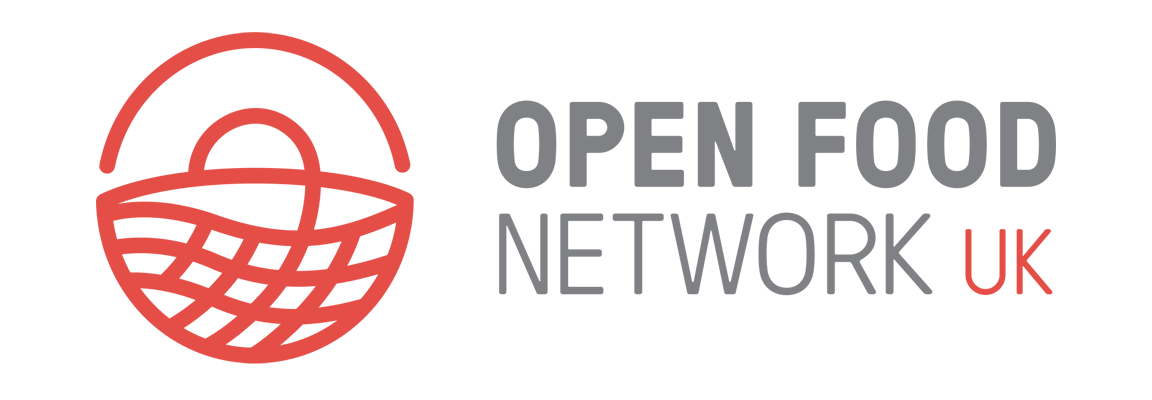To help make card payments more secure the UK Government is rolling out new legislation. In this blog Louise explains how to make sure you are prepared.
What is SCA?
- SCA- Strong Card Authorisation- is an additional security measure, which protects customers when making online payments.
- When a customer submits a card payment the customer’s bank may randomly select the transaction to go through an extra verification step.
- You can read more about the process outlined by Stripe here.

How do I know if I’m ready?
The OFN team have been working for months to help make sure this is as easy as possible. From your side you can do a few things to help minimise any disruption:
Check the following things:
- In order to accept SCA payments, Stripe may contact your enterprise and ask you to complete additional account verification information. If you receive an email from Stripe, or notice there are warning messages when you log into your Stripe account, then it is essential for you to submit the required documentation as soon as possible. Not doing so, may result in customers being unable to pay by card at checkout.
- Log into your Stripe account and check that you contact details (in particular your phone number) are up-to-date. This will allow you to take payments from customers who’s subscription order transactions fail due to the extra SCA check.

How will this impact your OFN business?
The majority of businesses on the OFN already use Stripe SCA and so you will experience no change what-so-ever, other than knowing that your customers are better protected.
However if you use subscriptions there are a few things to do:
- Transactions not selected by the customer’s bank for the extra SCA verification step will proceed as normal.
- No further action needed 🙂
- Transactions which are selected by the customer’s bank for the extra SCA verification step will not be processed.
- Both the customer and yourself (as hub manager) will be sent an email to say that the payment required extra verification and did not go through.
- The customer will then need to log into their OFN account and re-check the authorised shops ‘Allow Charges box’. This is a link to the User Guide which explains the process to the customer.
- After the shopper has reauthorised their card the payment can then be collected through your Stripe dashboard (if all details are complete- see above). If you would like help to collect this payment then contact the OFN support team: support@openfoodnetwork.org.uk
If you use Subscriptions for the majority of your orders we recommend you get in touch with your customers and ask them to reauthorise their payment card. This is exactly the same process that they have done the first time they allowed subscription payments. If you would like some help with this contact the OFN support team.